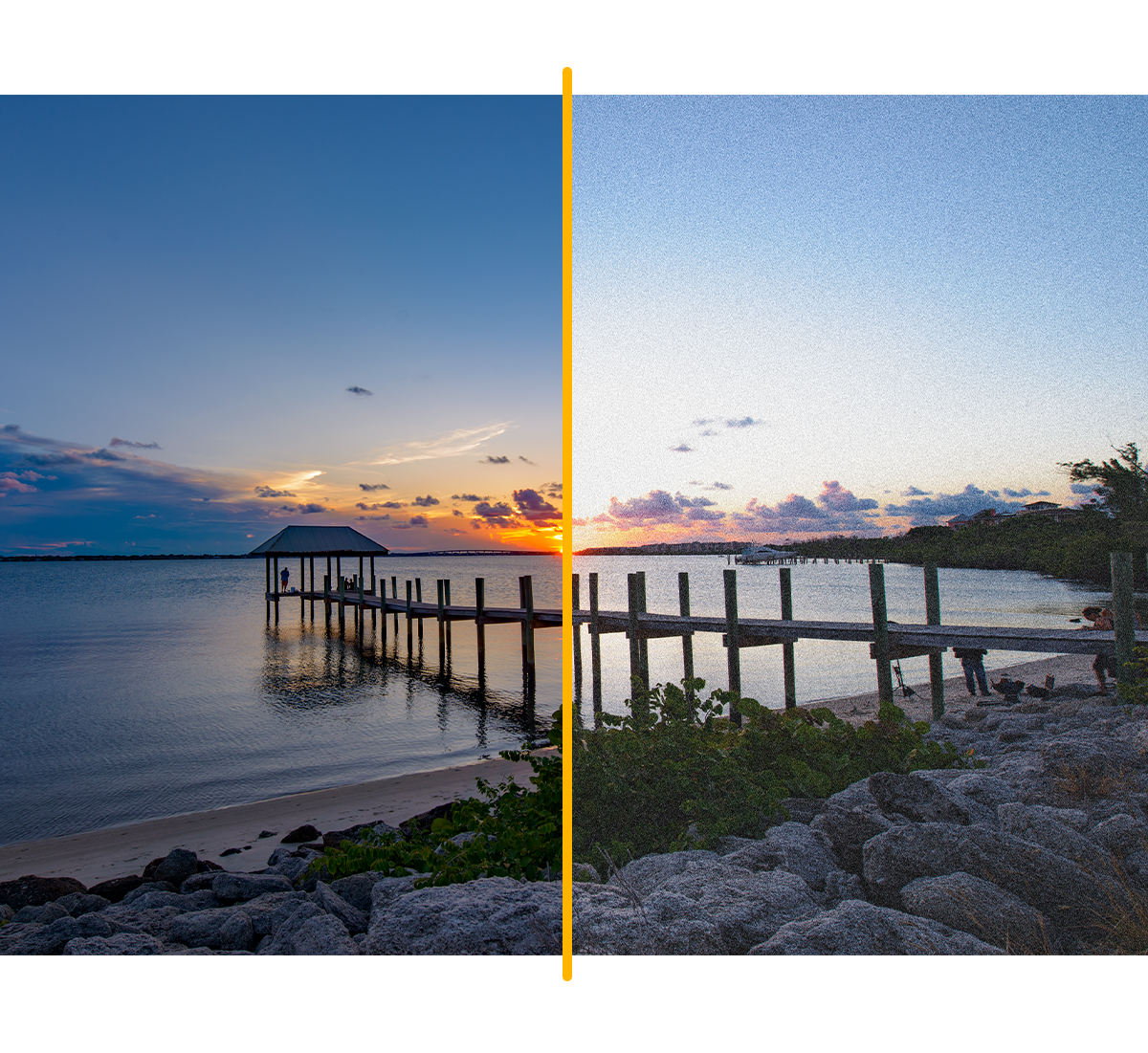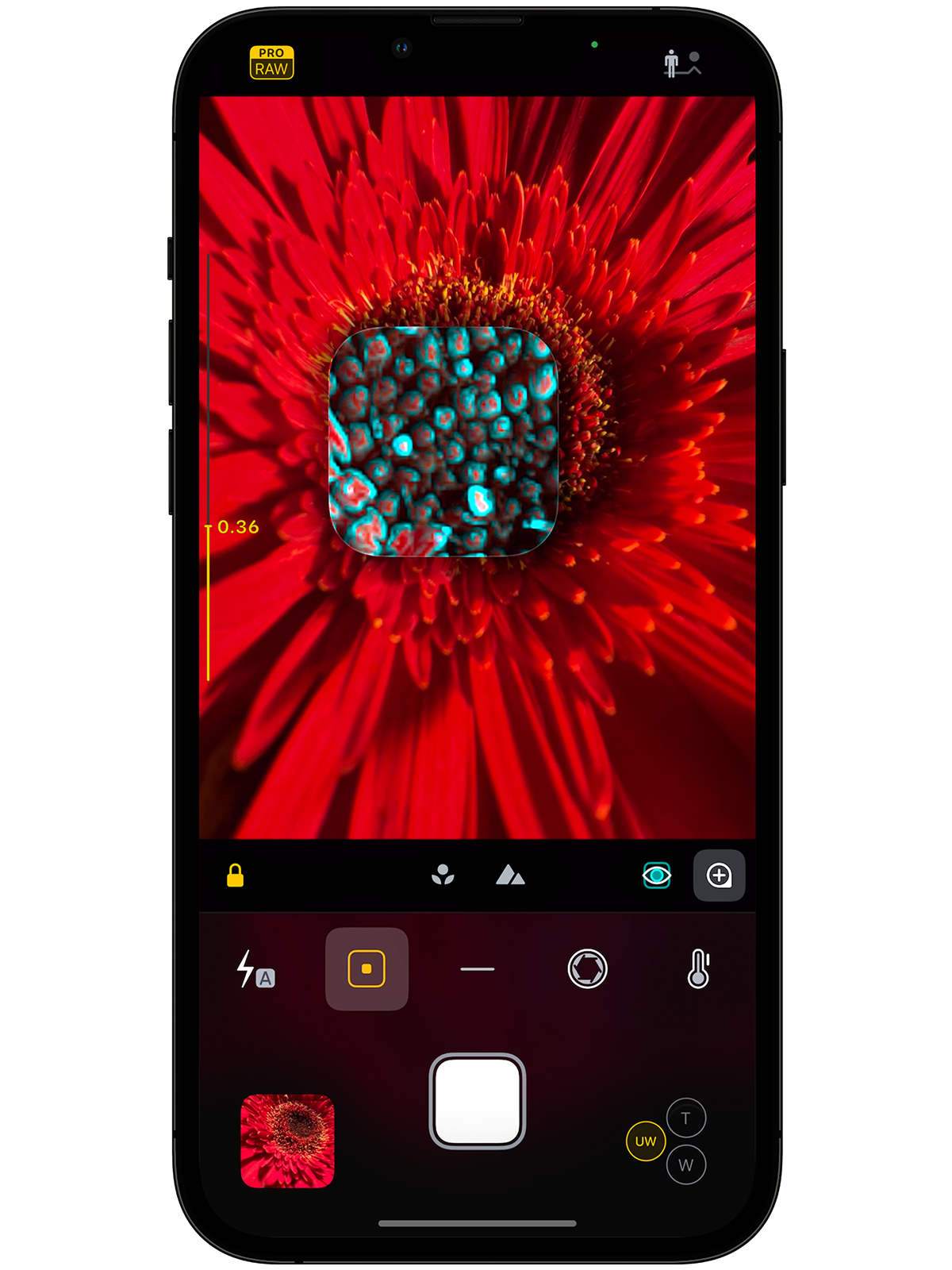What’s New
Featured on the App Store!
And many more…
Manual Camera Controls
Manual Focus
Focus precisely and smoothly with gestures to get the focus point right every single time! Turn on focus peaking to easily view the area in focus highlighted. A 4x magnifier that pans with your touch is also available for extra support. Last but not least, focus tracking powered by AI is there for moving subjects. Just tap on the subject, and Camera M will track and keep focus for you!
Manual Exposure
iPhone camera exposure consists of two components: ISO and exposure duration. Just swipe to change exposure bias or use a dedicated, split-screen, manual exposure screen to precisely dial in the values you need. Semi-priority modes assist you by adjusting the opposite value for you to keep the same exposure offset. Live RGB and luminance histograms, along with highlight and shadow alerts are always ready to assist.
Manual White Balance
White balance is essential when capturing processed image formats. Camera M lets you smoothly change temperature and tint values. Live RGB histogram is also within reach for experts to get rid of the color casts in your captures. Manual grey card mode allows you to capture neutral color in the scene when scene lighting gets complicated.
Fine-Tuning Control
With all the manual camera controls, Camera M offers Fine-Tuning feature that allows you to make granular controls. While adjusting, drag away from the adjustment gauge to slow down the amount of change. This is very similar to fine scrubbing on a music app.
Features
Powerful Gesture-Based Controls
Camera M is designed to do one thing and one thing exceptionally well - to help you take truly great photos with manual camera controls. These precise controls are always within reach and completely free of useless clutter. By keeping irrelevant interface elements out of your way, Camera M creates a straightforward user experience for getting the most out of your iPhone's or iPad’s incredible camera.
Camera M lets you touch actual content to adjust desired values. For example, when adjusting lens focus, swiping up on camera preview to focus further. This intuitive approach makes you feel more connected to what is being captured. Simply press and hold anywhere to reset the values back to ‘Auto’. Every control is optimized to be used single-handedly on iPhone. This method is the basic approach to all controls throughout Camera M.
Max Image Processing
Camera M has one goal - to capture the best image quality from your iPhone or iPad. Max Image Processing enables Deep Fusion and Smart HDR on iPhone 11, iPhone 12, iPhone 13 and iPhone 14. iPhone XS gets Smart HDR support. Other iPhones and iPads still benefit by ensuring maximum image quality with better noise reduction, image stabilization, and additional processing. We believe this is a massive leap in image quality! This setting does not affect the standard RAW image format.
Capture in ProRAW
Apple ProRAW brings the power of computational photography to RAW. It provides benefits of multi-frame image processing and computational photography, like Deep Fusion and Smart HDR, and combines them with the depth and flexibility of a RAW format. Available for iPhone 12 Pro or later Pro iPhones. Learn more
Depth Mode
Capture stunning depth photos with depth, portrait, skin, hair, teeth, and glasses segmentation matte types. Toggle through available matte types within Camera Roll and export as PNG masks if desired. Also you can change the amount of aperture simulation from f/1.0 to f/22.
Live RGB Histogram
A beautifully designed live RGB histogram keeps you informed of the tonality of the current scene. Quickly make sure that you do not have blown highlights or crushed shadows. Tap on the histogram to switch to a simpler luminance version to combine all channels.
Focus Peaking and 4x Magnifier Loupe
Camera M is equipped with several useful tools to assist you with manual focusing. First is the focus peaking feature that highlights in-focus areas. Then, a 4x magnifier that can be panned to your desired position makes macro focusing a breeze. Focus peaking is also available within the magnifier.
Grids and Levels
Multiple choices of grids are available to assist you compose that perfect shot! Tilt level with pitch is also there to make sure your photos are straght.
All the Image Formats
The newly announced Apple ProRAW is now available for iPhone 12 Pro and iPhone 12 Pro Max. The introduction of the RAW format on iPhone became highly celebrated among professional photographers. Camera M specializes in capturing RAW DNG format with additional optical stabilization for sharper results. RAW + JPEG option with proper exporting is also present for added convenience. HEIF and JPEG formats have minimum compression options for increased image quality. TIFF takes the place of the best-processed format for image quality, and PNG is also an option for those who desire it. Learn more
Siri Shortcuts
Have Siri do most of the work for you, hands-free! Camera M contains the most comprehensive Siri Shortcut choices in a camera app. From capturing hands-free to switching cameras, easily add, edit, or remove all your Siri Shortcuts inside Camera M with ease.
Camera Roll with Exif Viewer
Access your complete photo library, including all albums and folders. Each photo in the grid is badged with the file type.
View a summarized presentation of basic metadata while also having access to the full EXIF table: view location, direction, and even elevation at the time of capture. A detailed RGB histogram presentation is also available. Camera M lets you be informed of every aspect of your photos!
Widgets for Photography
Beautiful yet useful widgets for your Lock Screen and your Home Screen inspire you to elevate your photography to the next level.
Golden Hour widget displays precise times for sunrise, sunset, and Golden Hour, along with the estimated sun position to assist natural light photography. EXIF widget displays summarized EXIF metadata for the last item in your Camera Roll. Cameras widget displays basic hardware specifications for available rear cameras and helps you launch Camera M in a chosen camera mode.
Camera M on your iPhone, iPad, and Apple Watch
Camera M will be available on your iPhone, iPad, and Apple Watch with one single purchase. From the moment you download, it has a single goal of being ready to capture the best moment.
Follow Us
Shooting Modes
Single
This default mode is perfect for most shooting conditions. All manual controls are available depending on the selected camera. All file formats are also available. Haptic touching within the shutter button will give a 2-second timer.
Burst
Just hold down the shutter button to keep capturing a burst of shots in succession. TIFF and PNG file formats are not available due to increased processing and saving times. The focus tracking feature is ready to go to keep up with the shots.
Timer
5, 10, and 30 second timer modes are available. A prominant countdown within the camera preview window makes it easier to know when exactly the shot will be captured.
Live
Now you can shoot Live Photos with manual controls! All manual controls are available, depending on the camera chosen. Instantly preview or share your Live Photos within Camera M’s camera roll.
Depth
Preview depth blur within camera preview and shoot with auto or locked controls. Capture multiple depth maps within a single image: depth, portrait, skin, hair, and teeth. Export each of those maps as a PNG within the camera roll. Available on iPhones with dual and triple-camera setups and iPads with True Depth camera system.
Dual Photo/Triple Photo
On devices equipped with dual or triple cameras, this mode lets you capture a native, full-resolution image from each camera with a single click. HEIF or JPEG formats are supported.
Bracket
Capture three separate images with 2 EV gaps or define your tap-to-expose points within Exposure screen. HEIF, JPEG, and RAW image formats are available.